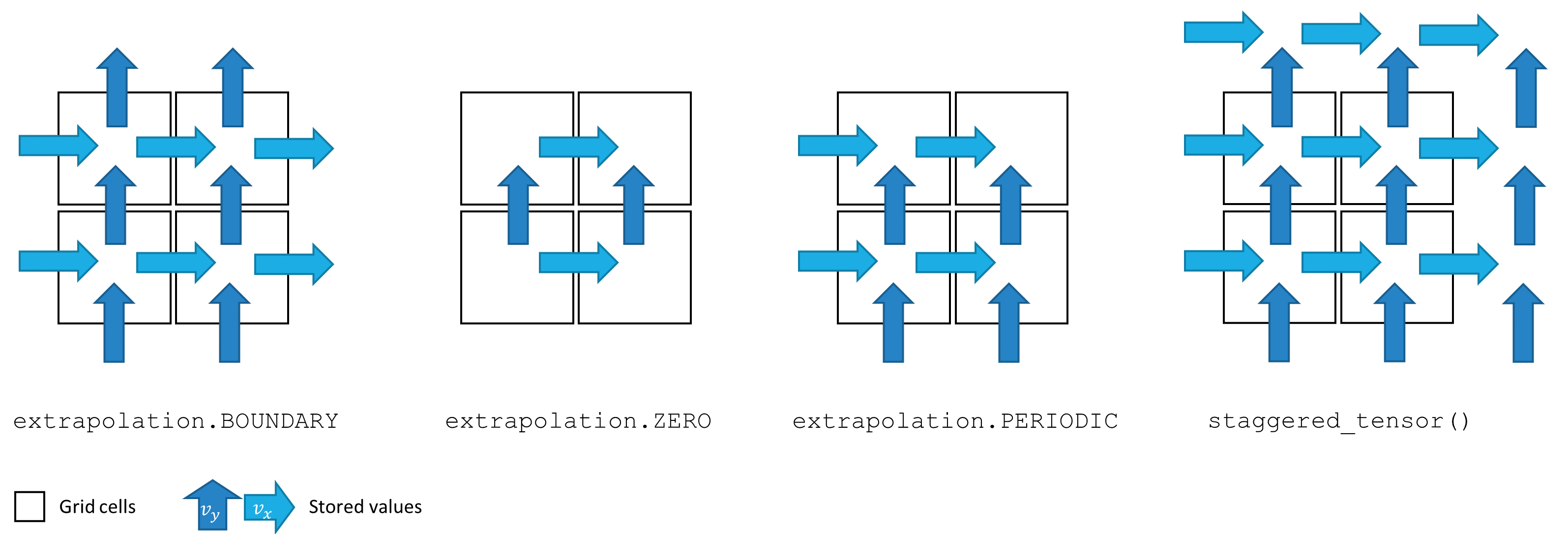---------------------------------------------------------------------------
ValueError Traceback (most recent call last)
Cell In[3], line 11
9 vx = tensor(np.zeros([31, 32]), spatial('x,y'))
10 vy = tensor(np.zeros([32, 31]), spatial('x,y'))
---> 11 StaggeredGrid(math.stack([vx, vy], dual(vector='x,y')), 0)
File /opt/hostedtoolcache/Python/3.12.12/x64/lib/python3.12/site-packages/phi/field/_grid.py:176, in StaggeredGrid(values, boundary, bounds, resolution, extrapolation, convert, **resolution_)
174 assert values.shape.spatial_rank == elements.bounds.spatial_rank, f"Spatial dimensions of values ({values.shape}) do not match elements {elements}"
175 assert values.shape.instance_rank == 0, f"Instance dimensions not supported for grids. Got values with shape {values.shape}"
--> 176 return Field(elements, values, extrapolation)
File /opt/hostedtoolcache/Python/3.12.12/x64/lib/python3.12/site-packages/phi/field/_field.py:46, in _FieldType.__call__(cls, geometry, values, boundary, variable_attrs, value_attrs, **sampling_kwargs)
44 values = expand(wrap(values), non_batch(geometry) - 'vector')
45 result = cls.__new__(cls, geometry, values, boundary, variable_attrs, value_attrs)
---> 46 result.__init__(geometry, values, boundary, variable_attrs, value_attrs) # also calls __post_init__()
47 return result
File <string>:8, in __init__(self, geometry, values, boundary, variable_attrs, value_attrs)
File /opt/hostedtoolcache/Python/3.12.12/x64/lib/python3.12/site-packages/phi/field/_field.py:85, in Field.__post_init__(self)
84 def __post_init__(self):
---> 85 at = self.sampled_at
86 if at in {'center', 'face'}:
87 math.merge_shapes(self.values, non_batch(self.sampled_elements).non_channel) # shape check
File /opt/hostedtoolcache/Python/3.12.12/x64/lib/python3.12/functools.py:998, in cached_property.__get__(self, instance, owner)
996 val = cache.get(self.attrname, _NOT_FOUND)
997 if val is _NOT_FOUND:
--> 998 val = self.func(instance)
999 try:
1000 cache[self.attrname] = val
File /opt/hostedtoolcache/Python/3.12.12/x64/lib/python3.12/site-packages/phi/field/_field.py:399, in Field.sampled_at(self)
397 if all(_size_equal(v_size, set_size) for v_size, set_size in zip(v_sizes, set_shape.sizes)):
398 return name
--> 399 raise ValueError(f"Could not determine where the values of this Field are sampled. Geometry sets: {self.geometry.sets}, Field values shape: {v_shape}")
ValueError: Could not determine where the values of this Field are sampled. Geometry sets: {'center': (xˢ=32, yˢ=32), 'face': (~vectorᵈ=x,y, xˢ=~(x=33, y=32) int64, yˢ=~(x=32, y=33) int64), 'node': (xˢ=33, yˢ=33)}, Field values shape: (~vectorᵈ=x,y, xˢ=~(x=31, y=32) int64, yˢ=~(x=32, y=31) int64)